The CIA has a state-of-the-art network infrastructure that supports a high speed wireless network. Residence halls as well as several other buildings on campus are equipped with an 802.11 a/b/g/n/ac-compliant wireless network.
If students bring their computer to campus...
Recommended Hardware Specifications (minimum):
- Intel or AMD Dual Core Processor or better
- 4 GB RAM
- 100 GB Hard Drive
- 802.11a/b/g/n/ac-compliant
Software Requirements:
- Microsoft Windows 10 and newer, or Apple macOS 11 and newer. All operating system software should be fully updated with the most current patches.
- MS Office 365 - Included with CIA Email Account
- Updated Internet browser. Having an alternate browser or two installed on your device is highly suggested
- Current antivirus and anti-spyware software installed and up to date
- Updated wireless adapter drivers if they plan on using the wireless network
- Online course components require Internet access, provided on campus. If you are not on campus, you will need to obtain an Internet Service Provider (ISP).
Peer-to-Peer File Sharing
Peer-to-peer file sharing is not allowed and is blocked on the CIA network using bandwidth-shaping technology. Under the Higher Education Opportunity Act (H.R. 4137), illegal distribution of copyrighted materials may be subject to criminal and civil penalties. The CIA is legally obligated to assist authorities in identifying individuals who violate copyright law pertaining to peer-to-peer file sharing. It is also in violation of school policy to use technology designed to circumvent the blocking of this activity.
Wireless Network Support
As a first step in troubleshooting wireless network problems, students must have their device reviewed by the Student Help Desk during support hours. Contact the Help Desk by email or phone to schedule a review of your device. Any recommendations the Student Help Desk makes must be followed before any further troubleshooting will be done. In-room visits are made only to survey wireless coverage statistics when all other options have been exhausted. All software, hardware, and other configuration changes must be done as suggested by Student Help Desk prior to scheduling a wireless survey.